Unlock the foundational knowledge and practical skills to defend against cyber threats with Cyber Dojo’s Windows Forensic Examiner course. This course equips participants with advanced forensic analysis skills specifically for Microsoft Windows operating systems. This hands-on course focuses on identifying, recovering, and analyzing various forensic artifacts across Windows 7 to 11. By leveraging real-world scenarios and the latest tools, students will learn to conduct thorough investigations into cybercrimes, insider threats, and data breaches. The course emphasizes the importance of understanding Windows telemetry and empowers analysts to derive actionable insights from vast amounts of forensic data.
- Key Components of Windows Forensic Examiner:
- In-depth Windows Forensic Analysis: Engage in practical exercises with Windows 7, 8/8.1, 10, 11, and Windows Server products to gain hands-on experience in forensic analysis.
- Tool Agnostic Approach: Emphasis on analytical skills over specific tools, making the knowledge transferable across various forensic platforms.
- Real-World Scenarios: Utilizes case studies and data from actual investigations to enhance learning relevance.
- Advanced Forensic Tools and Methods: Learn to conduct detailed analysis of actions on Windows systems, focusing on program execution, cloud storage usage, and user activity.
- Rapid Assessment Techniques: Develop quick forensic methods that support timely business decisions during incident investigations.
- Comprehensive Artifact Coverage: Explore a wide range of artifacts, including ShellBags, Jump Lists, browser history, and email forensics to uncover user actions and system interactions.
- Data Recovery Skills: Acquire techniques to recover data from various sources, including deleted registry keys and databases, enhancing your ability to retrieve vital information.
- Windows Operating Systems and File Systems: Understand the intricacies of NTFS, FAT, and exFAT file systems and their relevance in forensic investigations.
- Evidence Acquisition and Registry Forensics: Master the techniques for acquiring digital evidence and analyzing the Windows Registry to uncover user activities.
- Shell Item and Shortcut File Analysis: Learn to analyze Shell Items and shortcuts to trace user interactions and file access patterns.
- Browser and Webmail Analysis: Gain expertise in analyzing browser history and webmail activity to gather intelligence on user behavior.
- Microsoft Office Document and Cloud Storage Forensics: Explore methods for examining Office documents and cloud storage usage to identify potential data exfiltration and other relevant activities.
- Event Log Analysis and Data Recovery: Develop skills in analyzing Windows Event Logs and executing data recovery techniques to reconstruct user actions and recover lost information.
- Hands-On Training:
- The course offers extensive lab-based exercises, providing students with practical experience applying course concepts.
- Labs are based on real-world scenarios, allowing students to grasp the challenges they’ll face in their careers.
- Certification Opportunity:
- You can obtain the GCFE and certification validating the acquired skills and knowledge
Get the course now to unlock the gateway to a thriving and lifelong career in Cybersecurity.
Certificate Sample..
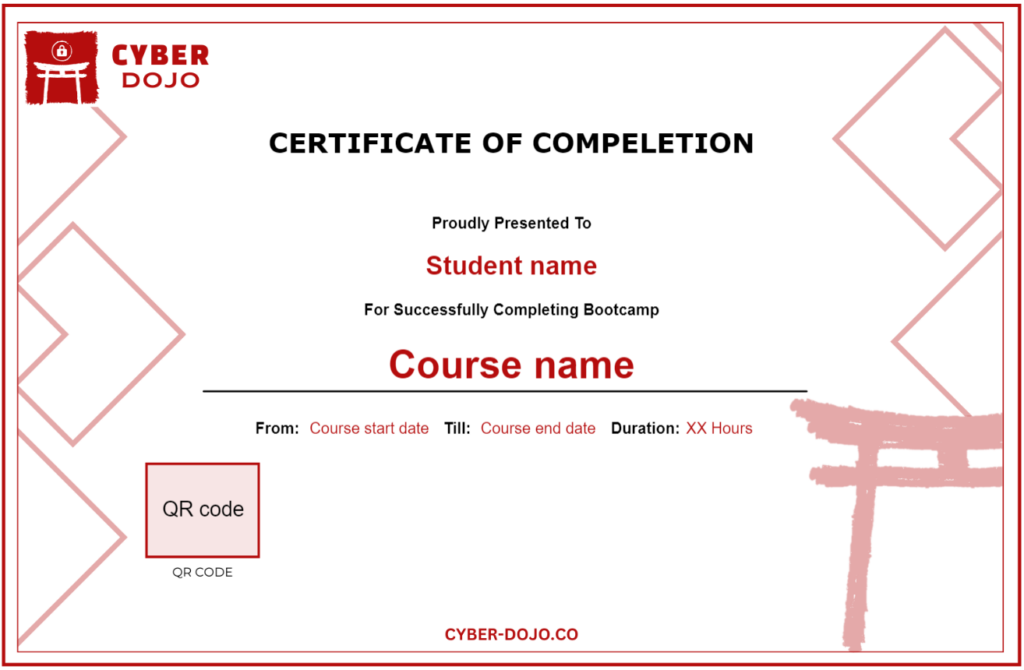
————————————————————————
- Important Notice:
- This course is independent and not sponsored, endorsed, or affiliated with organizations such as IBM, SANS, INE, Microsoft, Cisco, and others.
- This course is presented as a prerecorded program, offering flexibility for learners to access the content at their own pace and convenience.
- The modules are designed to be consumed in a sequential manner, allowing participants to navigate through the material at a time that suits their individual schedules.
- Please note that being prerecorded, the course does not involve live, real-time interactions with instructors except through the one-to-one support sessions.
- Participants can pause, rewind, and replay the content as needed to enhance their understanding of the subject matter.
- It includes opportunities for open discussion through dedicated discussion boards that enable participants to engage with peers, share insights, and ask questions related to the course content
————————————————————————
:إشعار مهم
هذا الكورس مستقل وليس برعاية أو مصادقة أو مرتبط بمنظمات مثل اي بي ام او سانز او اي ان اي او مايكروسوفت اوسيسكو او غيرهم من المنظمات
يتم تقديم هذا الدورة كبرنامج تم تسجيله مسبقًا، مما يوفر مرونة للمتعلمين للوصول إلى المحتوى بوتيرتهم وراحتهم
تم تصميم الوحدات لتكون مستهلكة بطريقة تسلسلية، مما يتيح للمشاركين التنقل في المواد في وقت يناسب جداولهم الفردية
يرجى ملاحظة أنه نظرًا لأنها مسجلة مسبقًا، لا تشمل الدورة تفاعلات حية في الوقت الحقيقي مع المدرسين باستثناء عن طريق جلسات الدعم الفردية
يمكن للمشاركين إيقاف التشغيل والترجيع وإعادة تشغيل المحتوى حسب الحاجة لتعزيز فهمهم للموضوع
تتضمن الدورة فرصًا للنقاش المفتوح من خلال لوحات نقاش مخصصة تمكن المشاركين من التفاعل مع الزملاء، ومشاركة الأفكار، وطرح الأسئلة المتعلقة بمحتوى الدورة
![]()
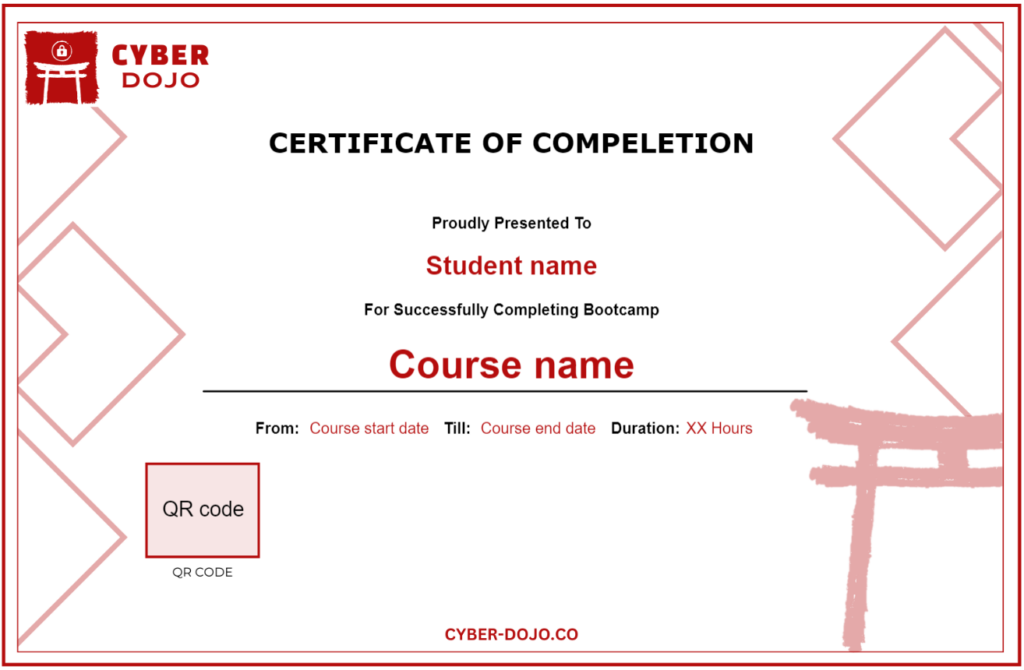

![]()